Creating and sharing Google My Business posts offers a great opportunity
1/06/2021 - Unity Online
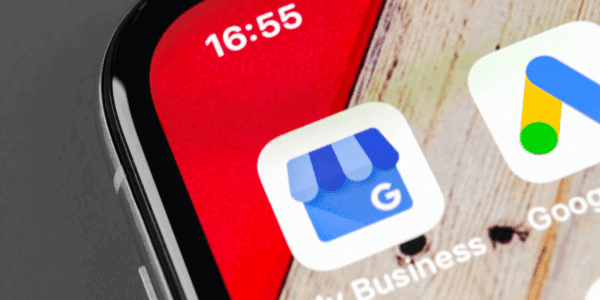
Creating and sharing Google My Business posts offers a great opportunity to improve your brand’s local SEO, helping more customers in your area to discover and connect with your business. But what are Google My Business (or GMB) posts and how do you create them? Let’s dive in.
What are Google My Business posts?
GMB posts are shared via your GMB listing, so that when a customer searches for your business online, these posts will appear prominently in your Knowledge Panel – that’s the part of your listing that shows contact info, opening hours and reviews.
When clicked, the post expands into a box that can contain an image, up to 300 words of copy, a call to action (CTA), and a URL that can link to your website or a specific landing page.
The benefits of Google My Business posts
GMB posts allow you to advertise your brand, a new product, offers or events, gaining greater online visibility for your business and promoting your brand to a wider audience.
By communicating directly with local customers, you can build brand awareness and guide them through the buying process. These posts also allow you to engage with customers in the search results, before they have even reached your website.
Posting regularly on GMB can also boost your local SEO by ensuring customers can easily find business information, offers and your latest updates. In turn, this can help you rank better for local keywords.
In fact, a survey of SEO experts showed that GMB is considered the top local search ranking factor, so creating great content for your GMB listing could really pay off.
Do Google My Business posts cost money?
You can create and share posts on your GMB listing entirely free of charge. If you don’t already have a GMB listing, you can set one up without spending a thing.
The different types of Google My Business posts
There are four types of posts that you can share via your GMB listing.
Offers
Use Offer posts to promote a sale, discount or promotion. Your post can include links, discount codes and terms and conditions and will require a start and end time. By clicking the “View Offer” button, customers can find out more about your promotion and how to take advantage.
Products
Product posts appear as a carousel of product images, descriptions and prices and are ideal for showcasing new additions to your range or highlighting bestsellers. Customers can click directly through on your Product post to find and buy a featured item on your website.
What’s New
Share brand updates, recent news, special opening hours and more with a What’s New post. These posts are a good way to share content you have created like blog posts and videos, appearing on desktop above the People Also Search For section. On mobile, they appear beneath the Updates tab.
Events
Promote an upcoming event with an Events post, which can include location, a photo or video, a description and a CTA. Times and dates are required, which will show in your desktop Knowledge Panel beneath your address and opening hours. On mobile, Events will show in the Updates tab.
How to create the best Google My Business posts
Once you’ve chosen your post type, add an image or video plus up to 300 words of text – but remember that only around the first 100 words will appear in the Knowledge Panel for your business. Use the first 100 words to catch the eye of customers and promote your key message. Include a CTA that points customers to the right area of your website, which might be a dedicated landing page, product page or general information page.
Remember that GMB posts are adverts for your business, so make sure the content you create and share is on-brand, relevant and appeals to your target audience. Customers will see these posts before they even visit your website, giving you an opportunity to make a great first impression.
Keep content fresh and varied, using different post types regularly and ensuring you promote any videos, blog posts or resources that you’ve created elsewhere. Think about the images you choose too, ensuring they are high quality and support your brand image.
The team at Unity Online can support your brand by generating content ideas and producing posts for your Google My Business listing. All with a focus on improving your local SEO and boosting your revenue. Get in touch to find out more.
All articles on this news site are submitted by registered contributors of EssexWire. Find out how to subscribe and submit your stories here »



